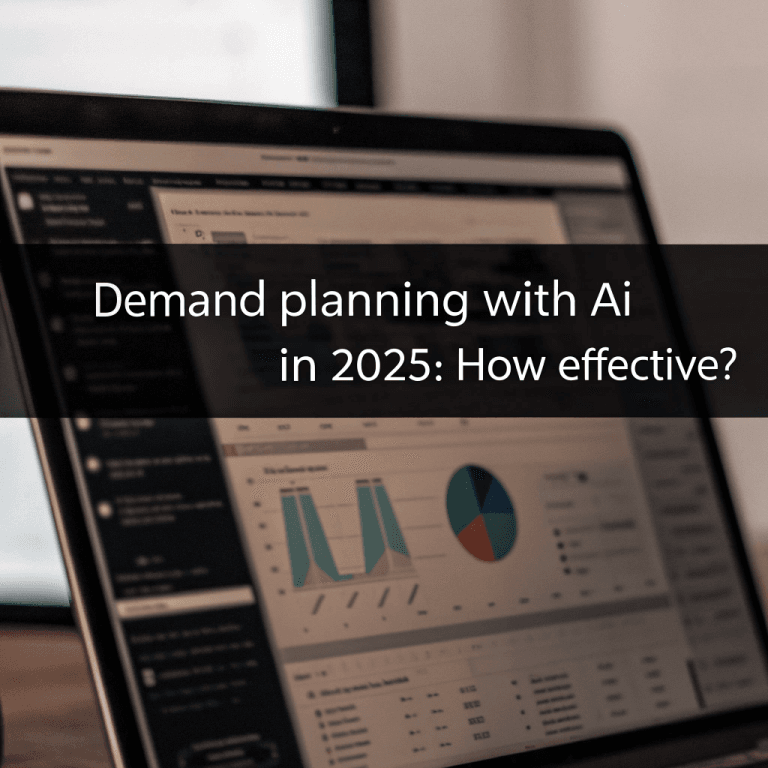The way companies manage their teams has changed fast in recent years. Decision makers now focus on better tools to save time and money. Workforce management software plays a big part in this shift. It helps plan schedules, track time, and manage employee data with accuracy.
A Deloitte survey in 2025 showed that 78% of companies using digital workforce tools improved efficiency by at least 30%. For leaders aiming to build reliable teams and reduce human errors, 2026 brings smarter and safer options than ever before.
Now, let’s jump to the main story.
Why Workforce Management Software Matters?

A company runs well only if its people stay organized. Workforce software makes that possible. It replaces manual systems and brings everything to one screen. Time tracking, payroll, shift planning, and reporting become simple and fast. A study by PwC found that firms using automation tools cut administrative work by 40%.
Cybersecurity firms, for example, rely heavily on time-sensitive projects. They can’t afford scheduling mistakes or staff gaps. A project lead at a global cybersecurity company said, “We depend on accuracy. Even one missing hour can delay client delivery.” Good software removes such risks and gives leaders full control.
How It Helps Company Leaders?
Company decision makers want clear reports and secure data. Workforce software gives both. It creates detailed performance reports, which help managers make better staffing choices. It also stores sensitive employee information safely, using encryption and access controls.
By 2026, most tools include built-in compliance checks. This protects firms from legal issues related to labor laws. McKinsey data from 2025 showed that 60% of executives believed automation tools reduced compliance errors by more than 50%. That means fewer penalties and better trust from clients and employees.
What Are The Features You Should Know?
Modern workforce systems have evolved. They now offer much more than just time tracking.
- Smart Scheduling: Uses AI to balance shifts and reduce overtime.
- Real-Time Tracking: Updates attendance instantly and flags issues early.
- Analytics Reports: Helps spot performance gaps and workload pressure.
- Data Security: Uses encrypted systems to protect employee and company information.
- Remote Access: Works smoothly on mobile devices for remote teams.
These features support fast decisions and lower costs. A 2025 Gartner report said that companies using AI-powered scheduling saved 22% on labor expenses yearly.
7 Workforce Management Software Examples in 2026

A report by Gartner in 2025 showed that companies using automation tools saved up to 25% on labor costs. These tools also cut errors and improved team performance by nearly 30%. From small startups to large cybersecurity firms, companies now see workforce software as a must-have, not a luxury.
1. Workday
Workday remains one of the top software choices in 2026. It manages payroll, attendance, and performance from one dashboard. Its strength lies in data accuracy and easy integration. Many large firms in tech and cybersecurity use it for global workforce management. Workday’s 2025 performance report showed a 98% satisfaction rate among enterprise clients.
2. UKG Pro (Ultimate Kronos Group)
UKG Pro is designed for both small and large organizations. It supports time tracking, payroll, and HR analytics. Its AI tool predicts staffing shortages before they happen. Cybersecurity companies use it to manage rotating shifts and monitor employee availability. Forbes listed UKG among the best-performing HR platforms for its reliability and strong data protection standards.
3. ADP Workforce Now
ADP Workforce Now continues to grow due to its automation and compliance features. It offers payroll management, benefits tracking, and secure employee data handling. ADP reported that businesses using its automated payroll feature reduced manual errors by 30%. For companies handling sensitive data, its built-in security and audit trail provide extra peace of mind.
4. BambooHR
BambooHR fits small and mid-sized companies. It manages employee records, leave tracking, and performance reviews in one place. It’s known for a simple design that non-technical teams can use easily. A survey in 2025 found that 76% of BambooHR users said the platform improved team communication. For growing cybersecurity firms, it’s a low-cost but strong choice.
5. Ceridian Dayforce
Dayforce stands out for its real-time updates and compliance tools. It handles payroll and scheduling across multiple countries. Cybersecurity firms with international teams prefer it for its accuracy and continuous payroll calculation. A Dayforce report showed companies saved up to 18% on yearly HR costs using its automated system.
6. Rippling
Rippling links HR and IT management together. It can control payroll, device access, and app permissions in one system. This makes it a top choice for cybersecurity-focused businesses. A tech manager from a global firm said, “Rippling helped us cut system access errors by half.” That level of control helps reduce security threats inside companies.
7. Zoho People
Zoho People focuses on simplicity and speed. It automates attendance, leave requests, and shift planning. The system also connects easily with Zoho’s other tools, which makes it a flexible choice for small teams. A 2025 user review study reported that 85% of Zoho users found setup simple and support responsive.
Trends Defining 2026
Artificial intelligence continues to drive change. Modern systems now predict scheduling conflicts before they happen. This helps managers plan ahead and avoid overtime costs. AI also studies team behavior to suggest better work hours and rest patterns.
Data security is another main trend. With rising cyber threats, companies now expect workforce tools to meet strict standards like GDPR and ISO 27001. Vendors are investing heavily in encrypted cloud systems to meet these demands.
Remote management is growing too. With hybrid work still common, mobile dashboards have become essential. Managers can approve shifts, review performance, or check attendance anywhere. This helps companies with global teams stay connected and consistent.
The Cost Advantage
A key reason decision makers invest in these systems is cost savings. Deloitte research in 2025 found that automated workforce management reduced total HR costs by an average of 23%. The savings came from lower overtime expenses, fewer payroll errors, and faster task approvals.
In cybersecurity companies, these savings often mean more funds for better tools and training. Every minute saved on scheduling means more focus on client protection and risk prevention.
Challenges Without Workforce Management Tools

Firms that still use manual methods face growing problems. Delayed schedules, wrong time logs, and unclear performance data are common. Such issues can lead to burnout and poor project results. In cybersecurity firms, one missed deadline can damage client trust.
A report by SHRM in 2025 found that companies without automated systems lost nearly 18% productivity each year. The main reasons were poor time tracking and unbalanced workloads. These numbers show how much a structured system matters.
Choosing the Right Software
Company leaders should begin by identifying their main needs. For a small business, user-friendly tools like BambooHR or Zoho People may work well. Large enterprises may prefer advanced platforms like Workday or UKG Pro for wider control.
Look for strong security, automation, and reporting features. Ask for a demo before buying. Check how easily the system integrates with existing tools. Also, confirm if it supports local laws and compliance needs.
Good customer support is just as important. Many firms fail during setup because help wasn’t available when needed. Always choose vendors that offer strong after-sale support and clear documentation.
Real Results from the Market
Many firms have already seen measurable results. In 2025, IBM reported a 29% improvement in internal team efficiency after adopting automated workforce systems. Another case study from a cybersecurity firm in Singapore showed 35% faster project delivery after switching from spreadsheets to a cloud-based system.
These results show that the impact is both financial and operational. Better control leads to better service, fewer errors, and stronger company reputation.
The Future of Workforce Management

By 2026, workforce software will go beyond tracking and scheduling. Systems will connect HR data with project analytics to predict future staffing needs. Machine learning will study employee performance and recommend training programs automatically.
Cybersecurity firms are expected to benefit most. Real-time data, faster alerts, and AI-driven insights will help manage both people and digital risks together. It’s not just about saving time anymore. It’s about improving safety, quality, and trust.
A report by Gartner predicts that by late 2026, 85% of large organizations will use integrated workforce systems. That shows how deeply these tools are shaping modern management.
Final Thoughts
Workforce management software has become a core need, not a luxury. It helps leaders save time, protect data, and improve results. In 2026, it’s not only about better tools—it’s about smarter ways to manage people.
As one HR director said, “Good systems don’t replace people; they help them do better work.” That’s the real goal. Efficient teams, accurate data, and secure systems make any company stronger.
For decision makers, adopting modern workforce software is a simple step toward lasting success. It keeps operations organized, teams focused, and clients satisfied—all while protecting what matters most.
FAQs
Can small businesses use workforce management software effectively?
Yes. Many platforms like Zoho People and BambooHR are built for small teams. They are affordable, easy to use, and need very little setup.
How does workforce management software handle remote employees?
Most tools now include mobile apps and cloud dashboards. Managers can track attendance, performance, and project progress from anywhere. This supports hybrid or remote work setups easily.
Is workforce management software safe for storing sensitive employee data?
Yes, top systems use encrypted databases and two-factor authentication. Platforms like ADP and Workday also meet global compliance standards such as GDPR and ISO 27001.
How often do companies update or change their workforce software?
Usually every 3–5 years. Updates depend on new compliance rules, security needs, or growth in team size.