
Some tools sit quietly. Others run the show. At Impala InTech, we use both kinds. Every day. VR development needs sharp tools. No fancy buzzwords. Just real stuff that works.
Think of it like building a house. You don’t grab a spoon. You reach for a hammer. And maybe a drill. Same with virtual reality. The right tools make all the difference. They save time. They help us create without headaches.
Curious what we use behind the scenes? Here’s a peek at the eight tools we trust. Daily. No secrets. Just the honest list.
Our Selection Criteria: What We Look For in Tools
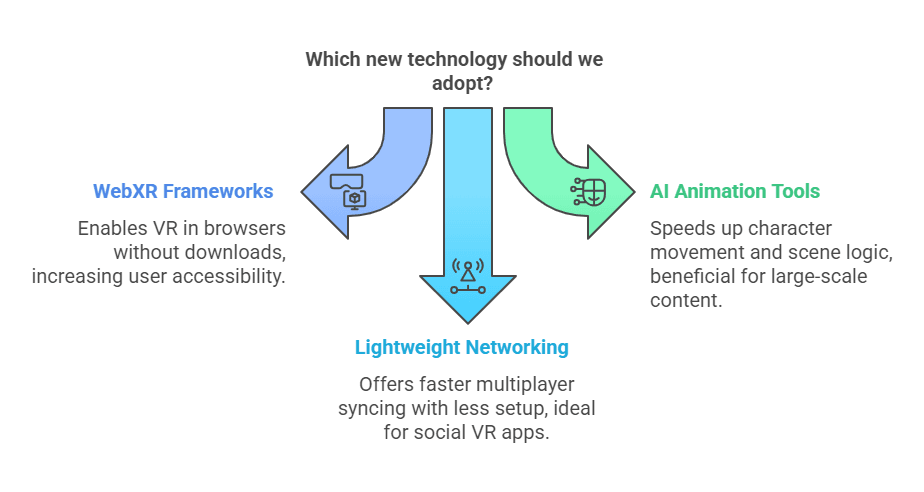
We don’t pick tools just because they’re popular. Every tool we use has to meet real needs. It must help us work better, not just look cool on paper.
1. Performance and optimization come first: VR apps are heavy. They demand strong engines and clean code. A tool must help us keep frame rates high and loading times low. If it lags, it’s out.
2. Next, we look at compatibility: Our clients use Meta Quest, HTC Vive, SteamVR, and more platforms. So, our tools must support all major systems without headaches. Cross-platform support is non-negotiable.
3. Good support and documentation matter too: We don’t have time to guess how something works. Clear guides, active forums, and regular updates keep our team moving. We stick with tools that don’t leave us hanging.
4. Scalability is another deal-breaker: Some clients need simple experiences. Others want large-scale VR apps. Our tools must handle both ends of the scale. No extra drama when a project grows.
5. Cost plays a role: We’re not fans of overpriced tools with five features and a fancy logo. We pick software that offers value and does the job without draining the budget.
That’s our checklist. Nothing flashy. Just practical stuff that helps us build great VR.
The Core Tools We Use
We use these eight tools daily at various points in our software operations. Each one helps us build faster, work smoother, and stay focused on quality. No fluff—just tools that get the job done.
1. Unity
Unity is our main engine for VR development. It lets us build once and deploy across multiple platforms like Meta Quest, HTC Vive, and desktop VR. The real power? It’s flexibility. From rapid prototyping to full-scale production, Unity scales with the project. Plus, it plays well with most SDKs and plugins we use.
Real-life use case: We built a VR training program for a client. Using Unity, we quickly created an interactive environment that worked on Meta Quest and HTC Vive with little extra work.
Who should use it: Game developers, VR app creators, and anyone looking to build interactive experiences for different VR devices.
2. Blender
We use Blender for lightweight 3D modeling. It’s free, powerful, and perfect for quick edits or custom assets. Whether we need to tweak a character model or build a new scene prop, Blender keeps our pipeline fast and efficient. Bonus: it exports cleanly into Unity with minimal fuss.
Real-life use case: When a client wanted a custom VR character, we modeled it in Blender. The model fit perfectly into Unity without any complicated setup.
Who should use it: 3D artists, indie game developers, and VR creators who need to make custom 3D assets without breaking the bank.
3. XR Interaction Toolkit
This toolkit gives us a solid base for interactions. Grab, hover, teleport—it’s all built in. XR Interaction Toolkit saves time and reduces bugs, especially when projects need consistent behavior across different headsets. We often extend it to support more complex gestures or object logic.
Real-life use case: We used the XR Interaction Toolkit in a museum VR app to make objects easily grabable. Visitors could virtually pick up and examine artifacts.
Who should use it: VR developers who need reliable interaction systems and want to save time without reinventing the wheel.
4. Oculus Integration SDK
For anything Meta-related, Oculus Integration SDK is a must. It gives us direct access to features like hand tracking, passthrough, and controller haptics. It also optimizes performance on Meta headsets. We rely on it to ensure our apps feel natural on Quest devices.
Real-life use case: We used the Oculus Integration SDK to integrate hand tracking in a fitness VR app. This made it feel like users were interacting naturally with the environment.
Who should use it: Developers creating apps for Meta Quest or other Oculus devices, especially if they want to tap into features like hand tracking and haptics.
5. SteamVR Plugin
We use the SteamVR Plugin for PC-based VR, especially when clients request HTC Vive or Valve Index support. It offers detailed control over input and tracking. We also use it to test high-end visuals and performance before optimizing for standalone devices.
Real-life use case: For a high-fidelity VR game, we used SteamVR to test the gameplay on a Valve Index before optimizing it for Meta Quest.
Who should use it: Developers working with high-end PC VR systems like HTC Vive, Valve Index, or any SteamVR-supported headset.
6. Git + GitHub
Version control is not optional. With Git and GitHub, we keep code safe and teams in sync. Our devs work from different cities, but commits, branches, and pull requests align everything. No more “lost file” drama. Ever.
Real-life use case: Multiple team members worked on different features simultaneously during a multiplayer VR project. Git and GitHub helped us keep all the changes organized and conflict-free.
Who should use it: Developers, especially teams, who want to manage code safely and avoid conflicts. Essential for remote teams and large projects.
7. Postman
VR projects often need APIs. For multiplayer, leaderboards, or external data, we test it all with Postman. It helps us debug fast and ensure smooth communication between the app and the backend. We use it early and often—especially in network-heavy builds.
Real-life use case: Postman helped us test the player login system in a multiplayer VR game to ensure everything worked smoothly before integrating it into the app.
Who should use it: Developers working on VR apps that require backend communication, especially multiplayer features or external APIs.
8. Trello + Notion
Project tracking is how we stay sane. Trello handles our sprints, tasks, and deadlines. Notion is our knowledge base and meeting log. Both are easy to use and easy to share with clients. This combo helps us stay agile without getting buried in tools.
Real-life use case: We used Trello to manage sprints and Notion to store client feedback and project documentation for an ongoing VR project. This kept everything organized and transparent.
Who should use it: Any team—large or small—needs an easy way to track tasks, manage deadlines, and collaborate effectively on VR projects.
That’s our toolbox. Tried, tested, and battle-hardened in real projects. We keep it lean and useful—just how we like it.
Behind the Headset: 3 VR Projects We’re Proud Of
We don’t just talk about building in VR. We do it. These are three real projects the Impala InTech team built—from early concept to working software.
Each one solved a real-world problem using smart tools and a tight workflow.
1. VR Safety Training for an Industrial Equipment Manufacturer

Client: A Europe-based heavy machinery company
Tools Used: Unity, Oculus Integration SDK, XR Interaction Toolkit, Blender
The client needed to reduce workplace accidents during the new employee onboarding process. Traditional safety videos weren’t cutting it. We worked with their training team to turn real-life procedures into an immersive VR module, like developing apps for the Apple Vision Pro.
We built a hands-on training environment using Unity and the XR Interaction Toolkit. Trainees could walk through risky tasks—like lockout/tagout or equipment inspection—without actual danger. We used Blender to create realistic models of their factory floor and tools.
Result:
The VR training module is now part of their standard onboarding. The client reported a 40% drop in first-month incidents and better engagement from trainees. It’s currently deployed on Meta Quest 2 devices across five sites.
2. ArtGalleryVR: A Virtual Art Showcase for Emerging Artists
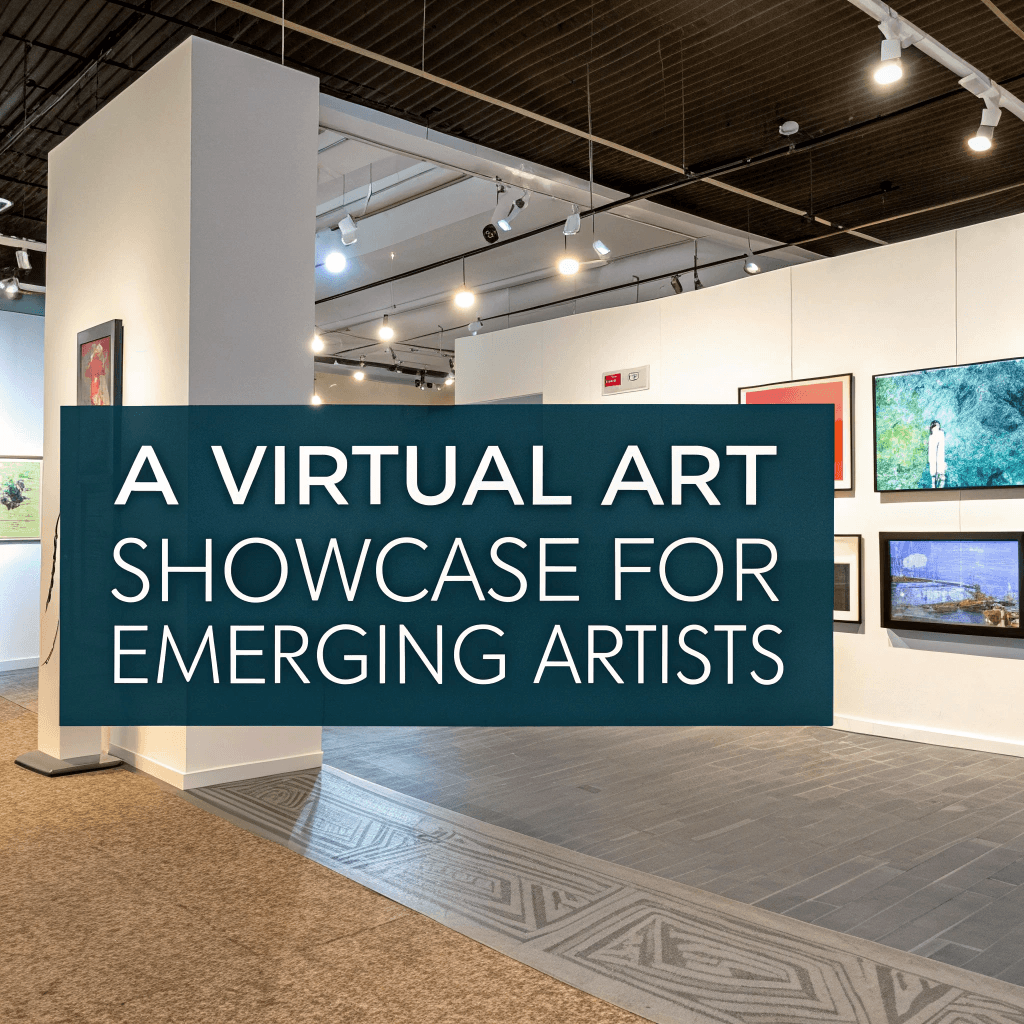
Client: A creative startup working with local artists
Tools Used: Unity, WebXR (pilot testing), GitHub, Trello, Notion
The goal was simple: let anyone experience an art show without leaving home. The startup wanted a browser-based VR gallery that worked on headsets and desktops.
We built a full virtual space using Unity and layered it with WebXR support to explore future browser deployment. Artists could upload pieces, and viewers could walk around the gallery, listen to audio guides, and even leave feedback. The whole system was designed to be updated without developer help.
Result:
The pilot launched in a limited beta and received great feedback. The team is preparing for a wider release and planning seasonal exhibitions. We continue to provide backend support and technical updates.
3. VR Fitness Experience for a Health Tech Brand
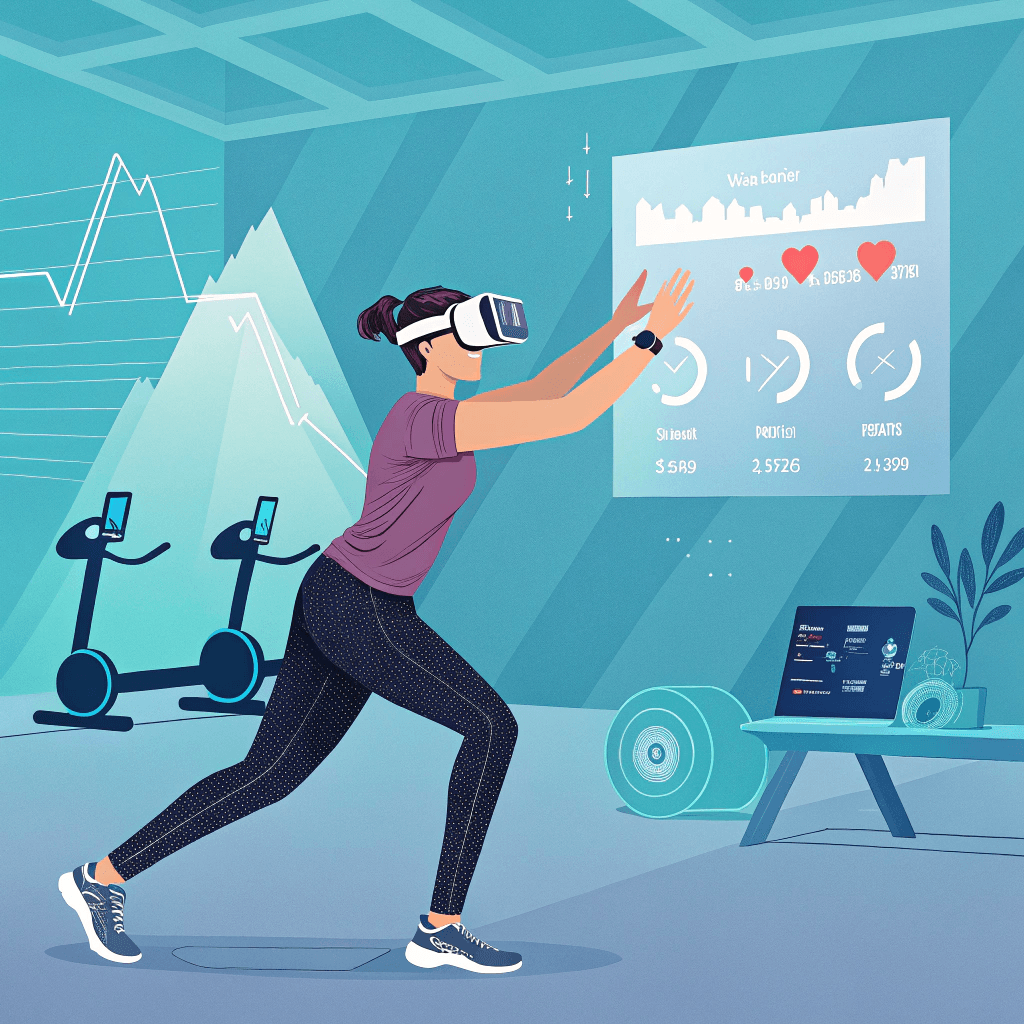
Client: A U.S. wellness company expanding into immersive content
Tools Used: Unity, Oculus SDK, Blender, Postman
The client came to us with an idea: a VR app that turns simple workouts into immersive games. Think squats while dodging obstacles or arm movements to break virtual targets.
We used Unity to build a smooth, fast-paced experience that runs on Meta Quest 2. The Oculus SDK helped us add hand tracking, controller feedback, and user profiles. Postman supported backend testing for workout tracking and syncing across sessions. We also used Blender to build stylized environments that wouldn’t cause motion sickness.
Result:
The app is live in early access and has over 10,000 active users. The client plans to roll out a paid tier next quarter. We’re now working with them to add multiplayer challenges and wearable integration.
Why We Avoid Over-Stacking Our Workflow
More tools don’t always mean more power. Too many tools slow things down. We’ve seen it happen—teams buried in dashboards, lost in integrations, and unsure which tool does what.
Tool bloat creates real problems. It causes:
- Delays in development
- Confusion among team members
- Duplicate features that do the same job
- Over-engineered systems that break easily
At Impala InTech, we keep our stack clean. We choose tools with a clear role. No overlap. No “just in case” tools.
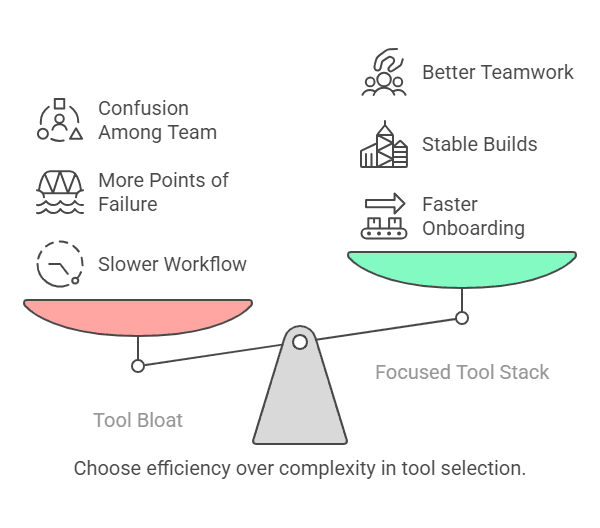
Here’s a simple comparison:
| Approach | Result |
|---|---|
| 10+ tools doing similar jobs | Slower workflow, steep learning curve |
| Focused tool stack | Faster onboarding, fewer bugs, better teamwork |
| Extra integrations | More points of failure, harder debugging |
| Minimal dependencies | Stable builds, easier updates, cleaner codebase |
Stat to know: A 2023 survey by Stack Overflow showed that 35% of developers waste 3–6 hours weekly switching between tools. That’s almost 18 full days a year—lost to workflow friction.
We’d rather use that time to build.
How This Stack Supports Client Success
Clients don’t ask for fancy tools. They ask for working software. That’s why we keep things simple, reliable, and smart. The tools we use help us meet three key client needs:
1. Better performance means happier users: Fewer layers mean faster apps. No lag, no crashes. Users enjoy smooth VR experiences without noticing the tech behind it.
2. Faster development means better budgets: We build faster when our stack runs smoothly. Less time spent fixing problems means more focus on delivering features. Clients get more value for every dollar.
3. Fewer dependencies mean easier maintenance: Simple apps are easier to support after launch. There’s less that can go wrong. Clients don’t need us for every little update, which saves them money in the long term.
Stat to know:
According to a report by McKinsey, projects with streamlined tech stacks deliver 20–30% faster than those with bloated systems. And faster projects often lead to 10–15% lower costs.
At Impala InTech, we don’t just build apps. We build trust by keeping things smooth from start to finish. Simple tools. Strong results. That’s how we help clients win.
Looking Ahead: What We’re Exploring Next
We like to stay ahead, but don’t chase every shiny tool.
Before we adopt anything new, it has to earn its place. It must solve a real problem, save time, or improve results.
Right now, we’re keeping a close eye on:
- WebXR frameworks – These tools may help us bring VR to browsers without downloads. Faster access means more users can try VR with just a click.
- AI-powered animation tools – We’re testing AI agents that help speed up character movement, facial expressions, and scene logic. It is not perfect yet, but it is promising for large-scale content.
- Lightweight networking frameworks – Some tools offer faster multiplayer syncing with less setup. Great for social or team-based VR apps.
We test slowly, add carefully, and only keep what works. That’s how we stay current without losing control.
Want to Build in VR? Let’s Talk.
VR is growing. Fast. More people want immersive apps, training tools, and branded experiences.
We help teams build those things—without the drama.
If you’re a startup, a brand, or a creative agency looking to bring your idea into VR, we’d love to hear from you. We speak tech, but we also talk about business. That means no buzzwords, just real collaboration.
Check out our portfolio or contact us here. Let’s build something people remember.
How to create VR design?
Start by planning the user’s path and what they’ll see in the VR world. Use tools like Blender for 3D models and Unity for building scenes. Keep the layout simple and easy to explore. Always test the design in a headset to check comfort and clarity.
Which software is best for VR?
Unity is one of the best for building VR apps. It works with many headsets and has strong support for VR features. Blender is great for 3D design, and tools like the XR Interaction Toolkit make it easier to add controls and interactions.
How to create VR apps?
First, choose a platform like Unity. Then build your scenes, add interactions, and connect it to VR hardware using SDKs like Oculus or SteamVR. Test often inside the headset. Once done, you can publish it on stores like Meta App Lab or Steam.







